The default IP address of camera is 192.168.1.13, DHCP is enabled by default.
Step 1. Connect the camera (NVR) to the same local network with PC
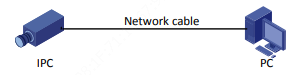
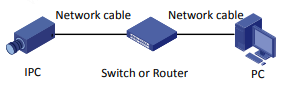
Step 2. Install EZTools on PC and Click on 【Refresh】 to search for the camera IP address(https://global.uniview.com/Support/Download_Center/Tool/201502/787314_168459_0.htm ).
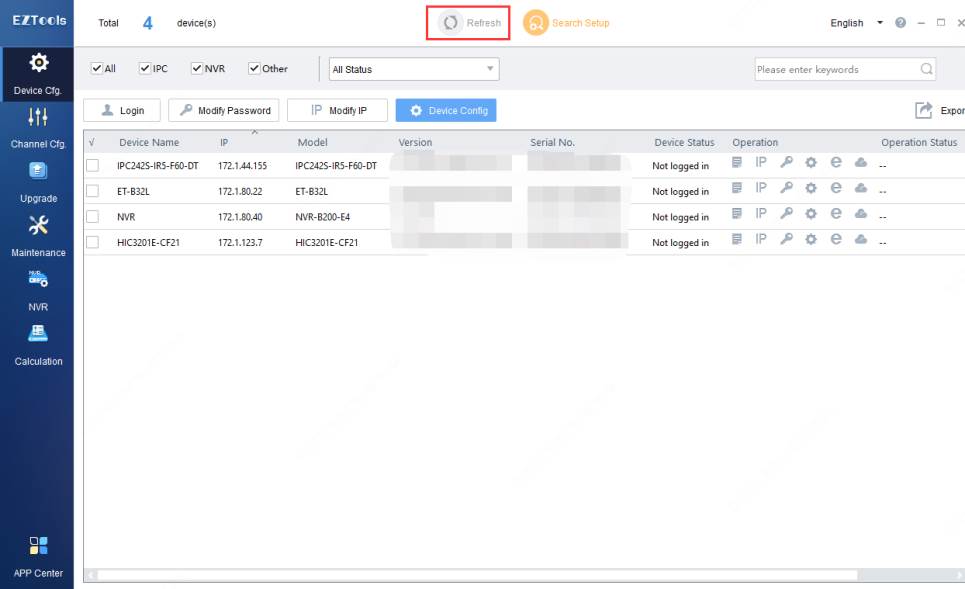
Step 3. Select the camera and modify IP after login
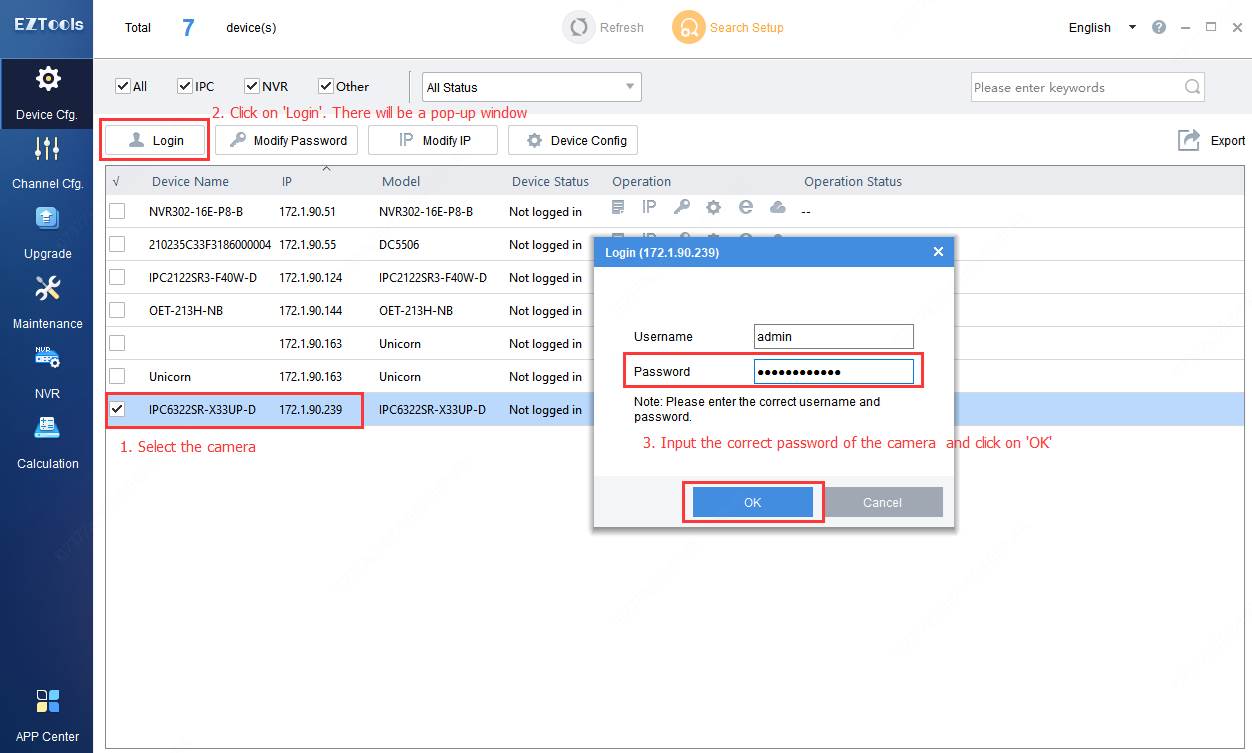
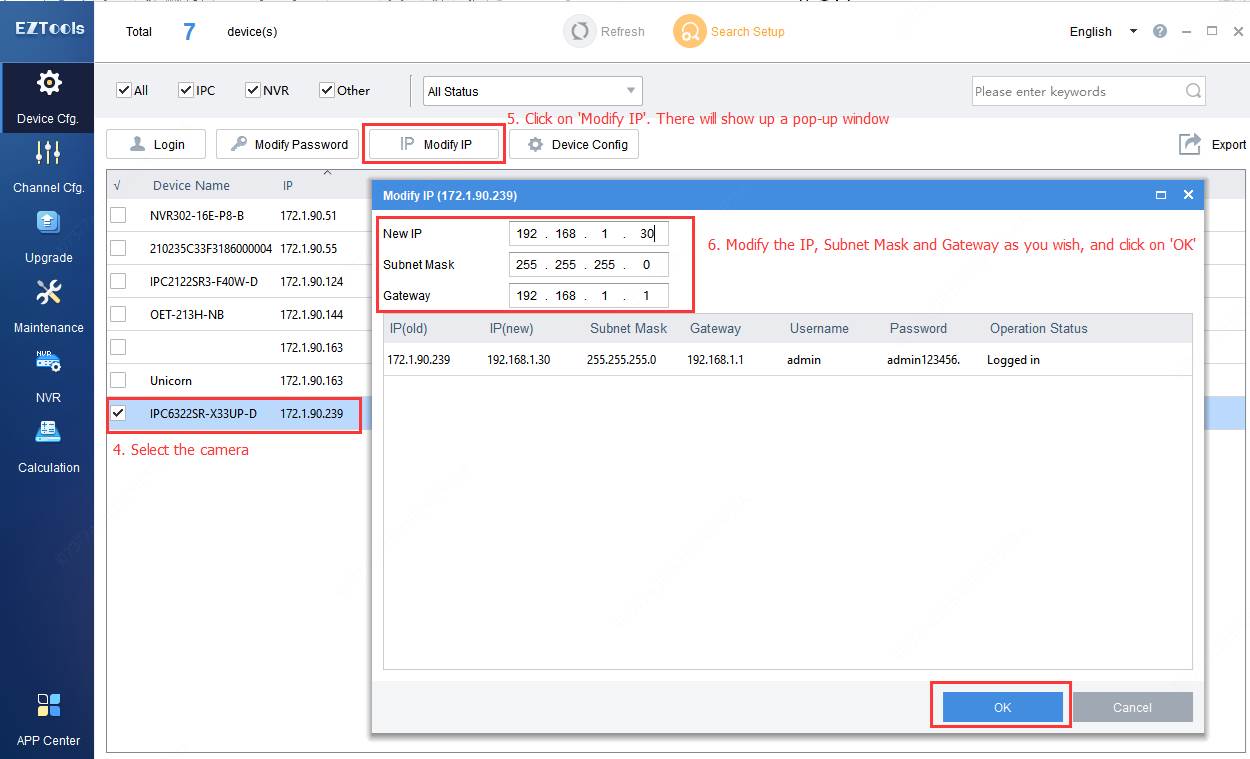
Step 4. The IP address also can be configured after logging into the device